If you’re creating any content for your YouTube Channel, you know that it’s not always easy to come up with ideas for new videos. We want to show you how to use keyword research to create more videos & grow your presence on YouTube.
We all have our favorite creators who put out great content consistently and if you’re like me, you probably wonder:
“How do they do it? How are they coming up with these great ideas?”
Take BuzzFeed for example. They’re putting out multiple videos for multiple channels on a daily basis!
Not only that, but their videos get tons of views and subscribers. Any savvy marketer looks at this kind of audience as an opportunity that can turn viewers & subscribers into leads and sales.
Let me show you the secret to coming up with video ideas and creating videos that people want to see and are searching for.
What Are Keywords
Let’s start from the very beginning. Keywords are basically what Google and other search engines use to find information you’re looking for (for the sake of simplicity we’re just going to avoid other SEO ranking factors right now). When you do a search on Google or YouTube they are basically showing you webpages and videos that are associated with those keywords.
If you make your video content about things that people are already searching for, you’re more likely to get more people watching your videos. Doing keyword research is like reading the mind of the internet so that you can know what people are wanting to see.
Doing Keyword Research
So how do you use Keyword research to generate video concepts and ideas for awesome, searchable video content? We’re going to show you 4 different ways to do this:
YouTube Search Suggestions
The YouTube Search bar is your fastest and easiest way to get ideas for what videos to create. All you need to do is start typing in the YouTube search bar and look at the suggested search terms that pop up.
For example, if you run a channel about video production, start typing in something like “how to make awesome videos”. Here are some of the results you might see:
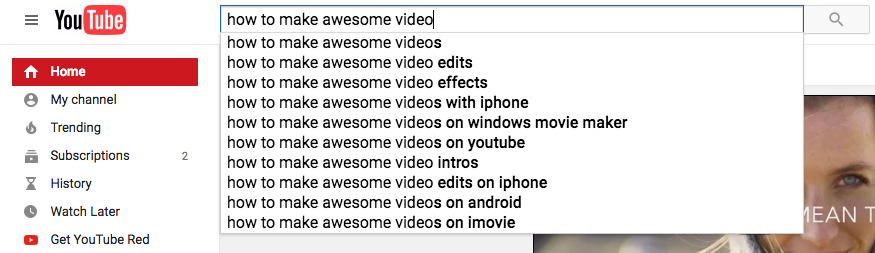 That alone gives you 5-10 good ideas for new videos that you can create. Not only this, but it will also help you know specifically how you should be titling your videos, which is also important.
That alone gives you 5-10 good ideas for new videos that you can create. Not only this, but it will also help you know specifically how you should be titling your videos, which is also important.
Google AdWords Keyword Planner
In order to use the AdWords Keyword Planner, you’ll first need a Google AdWords account. Don’t worry, it’s free and you can just use your current Google account to sign up. Plus, if you’re not already running YouTube Ads–which you should be–you’re going to need AdWords to run those for your business anyway.
Once you’ve logged into the Keyword Planner, you just need to type in one or more keywords into the search box. Not only will this show you how many people are searching for that specific keyword each month, but it will also show you at what time of year it’s searched the most and give you other similar keyword ideas.
Even all of that information is still just the tip of the iceberg with the Keyword Planner. For more in depth information you can check out this article.
Google Trends
This is yet another free and easy resource provided by Google. All you need to do to access it is go to www.trends.google.com.
When you first load the page, you’ll see what’s trending on the internet for that day. This can already give you some ideas if you’re going to be making a video right away. You can change the dates, search by category, compare multiple keywords, or even see what’s specifically trending on YouTube.
Google Trends is a fun and easy tool to dig around in and can give you more useful insights than you might be able to take advantage of.
Plugins & Third Party Tools
We’re not going to dive into specifics with how to use each of these, but we do want to tell you about some of the other tools that we use to help us with Keyword Research.
TubeBuddy is probably one of the most widely used and robust plugins out there when it comes to YouTube management. It provides you with anything from batch thumbnail editing, to analytics, to (of course) keyword research. It will show you where your videos rank on YouTube for certain keywords, give you suggestions for other keywords you could be using, and allow you to see what keywords your competitors are using.
VidIQ is very similar to TubeBuddy but it leans more heavily towards the analytics side of things. It is also very robust and has many of the same features as TubeBuddy. It allows you to see competitor keywords and where your videos rank for specific keywords. There is a free plugin and also paid premium accounts available.
Veeroll is a really cool software that leans specifically towards helping users easily run YouTube ads. With it, you can do crank out keyword lists, neatly organised by the amount of competition, search volume, expected costs and even trending information. It also provides easy video templates that you can use as YouTube ads.
After the Click…
Coming up with great video ideas and videos that are searchable is essential to the success of your YouTube channel, but you also need to learn how to get and keep their attention and build trust..
This resource will dive into the specifics of how to create a successful video ad that converts and show you how to turn strangers into loyal fans and paying customers.

