Allow me to enlighten you and blow your mind on how you can use in-search YouTube ads to bring you more traffic, engagement, and conversions to your site.
What Are TrueView In-Display Ads?
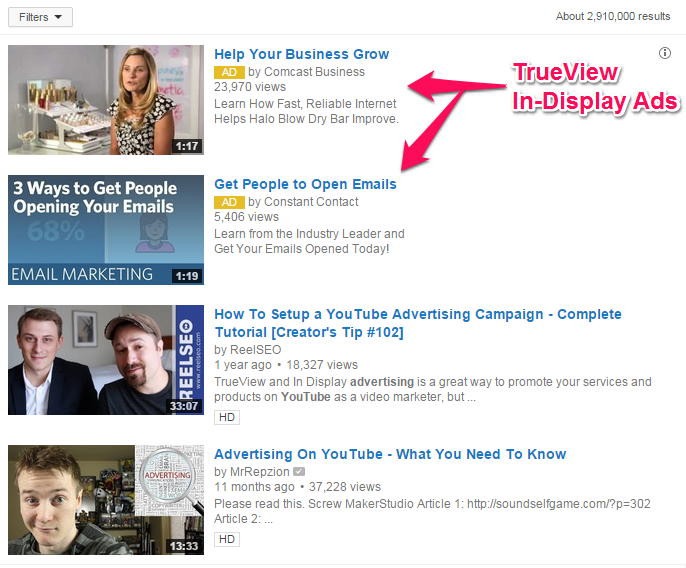
TrueView is Google’s advertising platform on YouTube and In-Display ads are shown in the search results of YouTube. If you keep reading you will learn why TrueView In-Display Ads are effective and how you can utilize them to dominate your competition before they figure out how to use them.
Why Are They Effective?
Go into day dreaming mode. You’re browsing around looking for a video to watch on your favorite informational, educational, funny, trendy, cat filled, time-killing website, YouTube. You can’t decide what to click on because of the enormous amount of videos on this behemoth video watching/sharin
What gets you to click on a video? Is it the text or the thumbnail that entices you to click on it? With TrueView In-Display Ads, you are able to take advantage of the text and thumbnail associated with your video ad. Two worlds collide with TrueView In-Display Ads; the world of PPV (Pay Per View; seeing the thumbnail) and the world of PPC (Pay Per Click; seeing the ad text).
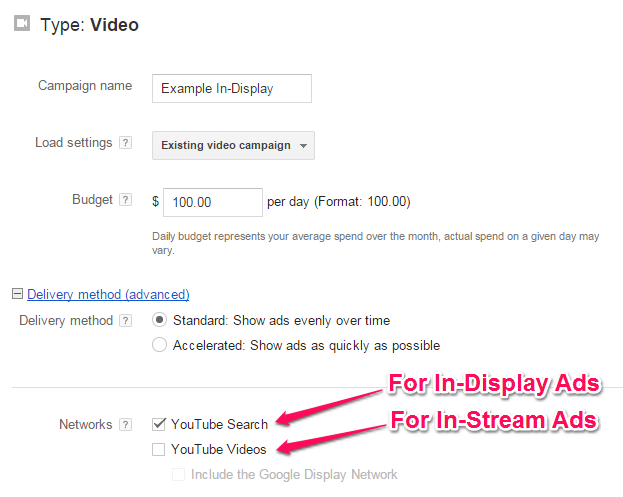
We recommend that you separate your TrueView In-Display Ads into a campaign of its own so that you won’t get them mixed up with your TrueView In-Stream Ads (The ads you can skip after 5 seconds). Make sure that you have “YouTube Search” checked in your campaign settings (“YouTube Videos is for In-Stream ads and you can have both checked but “YouTube Search” must be checked for TrueView In-Display Ads).
As for the creation of the ad itself, pay attention to the 4 parts seen in the image below.
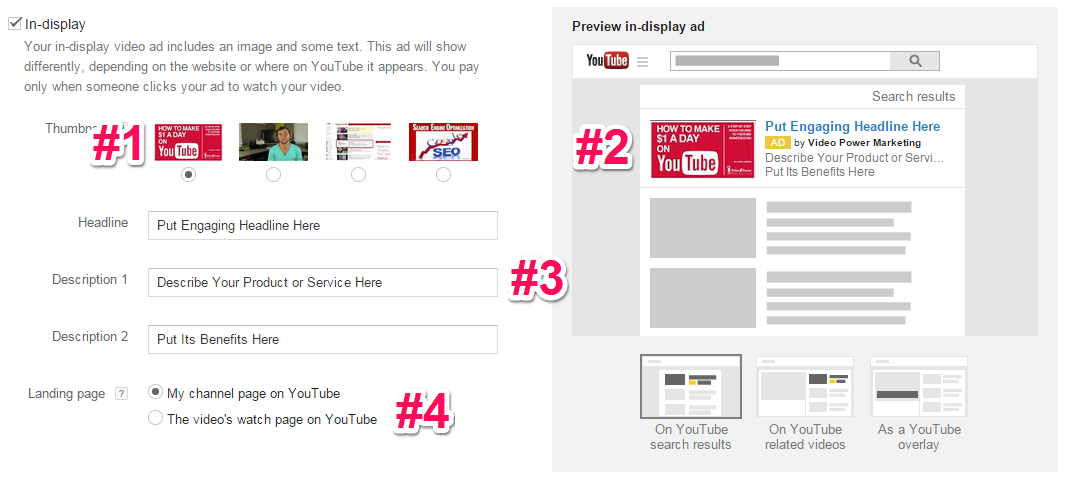
1. Different Choices For Your Thumbnail Image
Remember how we talked about two worlds colliding with TrueView In-Display Ads? This is addressing the PPV world. Your thumbnail is a huge factor in getting a viewer to click on it. If your thumbnail looks boring then you will have a hard time getting any views for your ad. Don’t make your thumbnail misleading either. Remember this is Pay Per View and with TrueView Ads, you pay for views when the ad is watched for either 30 seconds or half the video ad; whichever comes first.
If you are misleading people by putting a thumbnail that only entices people to click but not getting them to take any action when watching the video then you will be paying for worthless views. You will have a few different choices of thumbnails that are automatically created but you can also add a custom thumbnail in your YouTube channel settings.
2. Pay Attention to What Your Ad Will Look Like
Google was kind enough to let us see what our TrueView In-Display Ads are going to look like before we create them. Make sure you pay attention to what it looks like and ask yourself if you would be enticed to click on it if you saw that in your search results.
3. Writing The Text For Your Ad
This is where the PPC world meets with PPV. With TrueView In-Display Ads, you get to have text associated with your ads. This is where your creative side really needs to come out because what you write is also a huge factor for whether or not your video ad will be clicked on and viewed. Your headline should bring awareness to the person seeing your ad. The next two lines you have for text should describe your product or service and explain the benefits, special features, or limited time deals happening right now.
4. Where Will Your Ad Send Them?
You need to decide whether or not your TrueView In-Display Ad is going to send the viewer to your channel homepage or to the actual page the video is on. If you are sending them to your channel homepage then you will need to make sure you have links to your website or landing pages in the description of your trailer video as well as annotations in the video itself. See the image to know of all the possible CTAs you could use.
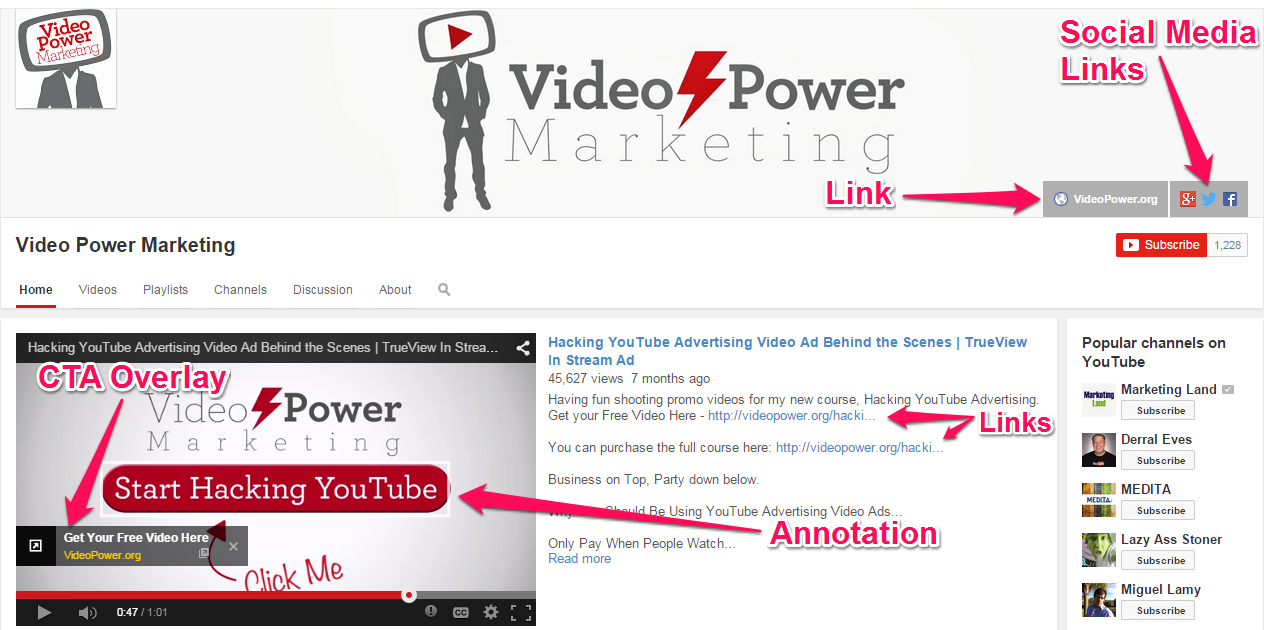 Make sure your Channel Homepage is set up properly if you’re driving traffic there[/caption]
Make sure your Channel Homepage is set up properly if you’re driving traffic there[/caption]
Which Targeting Groups Work Best?
TrueView Advertising is still a relatively new advertising platform and you will need to experiment to know which targeting groups work best. However, based on our experience at Video Power Marketing, we have found that keywords work the best with TrueView In-Display Ads. Do your keyword research and then we can talk about modifying your keywords to make them even more effective.
Using “Phrase Match” Keywords for TrueView In-Display Ads
Google allows PPC AdWords campaigns to use different keyword types such as broad match, exact match, negative match, and phrase match which allow for many different strategies. When you put in your keywords for your targeting group, by default, your keywords will be a broad match type if you haven’t changed them to a certain match type. Broad match keywords can only be used with TrueView In-Steam Ads but you can use phrase and exact match types with TrueView In-Display Ads.
Phrase match keyword types will trigger your ad when keywords that are close or related to your keywords are searched. You don’t want to use broad match keyword types in your targeting groups for TrueView In-Display campaigns because your ad could be triggered with keywords that are broadly related to your keywords which will end up costing you more money in the long run.
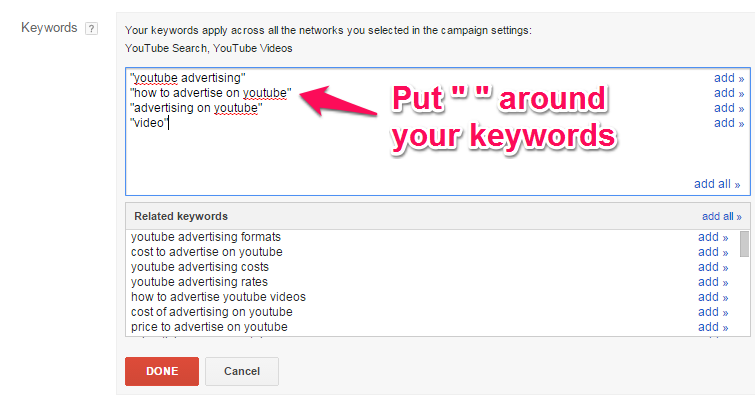
You can change your broad match keywords into phrase match keywords by putting “ “ around the keywords. If you had youtube advertising as one of your keywords then you would change it to “youtube advertising” when putting the keyword into your targeting groups. We have seen that by changing the keywords in our TrueView In-Display Ads we have had twice as many conversions at half the cost. If you have tons of keywords that need to be changed to any kind of match type then we recommend using Michel Wong’s Keyword Wrapper
What To Do Now?
 Now that you know what TrueView In-Display Ads are and how they work, you are ready to take your video campaigns on AdWords to the next level. Keep in mind that TrueView In-Display Ads usually require a higher max CPV (Cost Per View) depending on how narrow your targeting is. It usually takes a little bit of time to start getting volume for TrueView In-Display Ads but don’t be discouraged. It would be best practice for you to implement A/B testing to see which ads perform better by changing up the thumbnail or text.
Now that you know what TrueView In-Display Ads are and how they work, you are ready to take your video campaigns on AdWords to the next level. Keep in mind that TrueView In-Display Ads usually require a higher max CPV (Cost Per View) depending on how narrow your targeting is. It usually takes a little bit of time to start getting volume for TrueView In-Display Ads but don’t be discouraged. It would be best practice for you to implement A/B testing to see which ads perform better by changing up the thumbnail or text.
The perfect combination of a good thumbnail and text with your ad can take your business to the next level. Go from having your keyword targeting groups be one of your worst performing targeting groups to one of your best performing targeting groups and become an In-Display super star!
