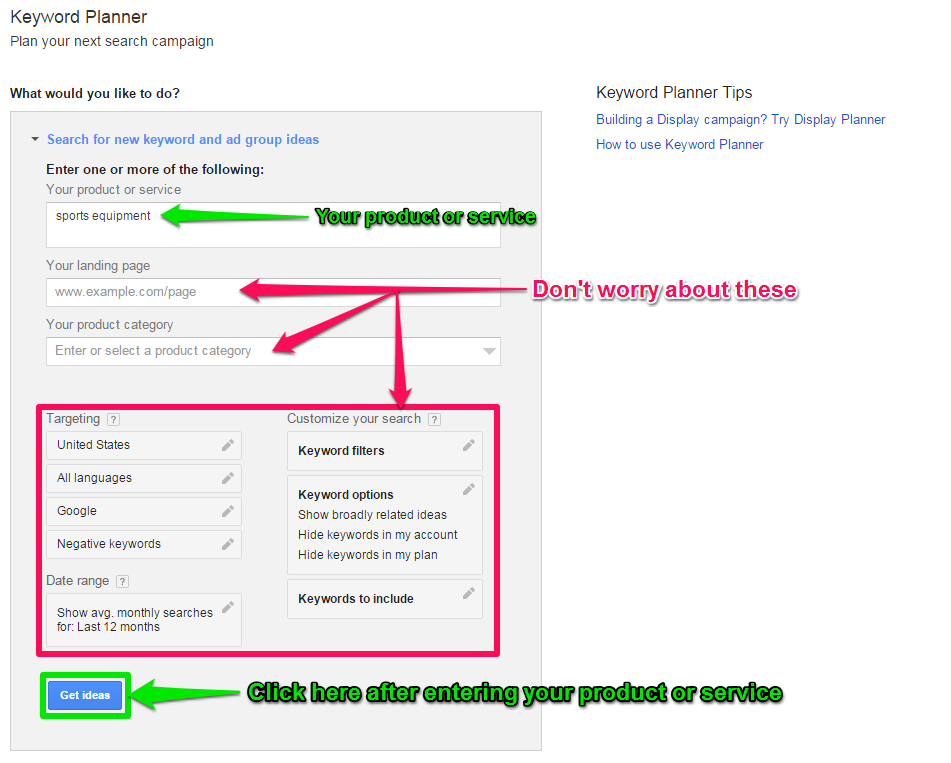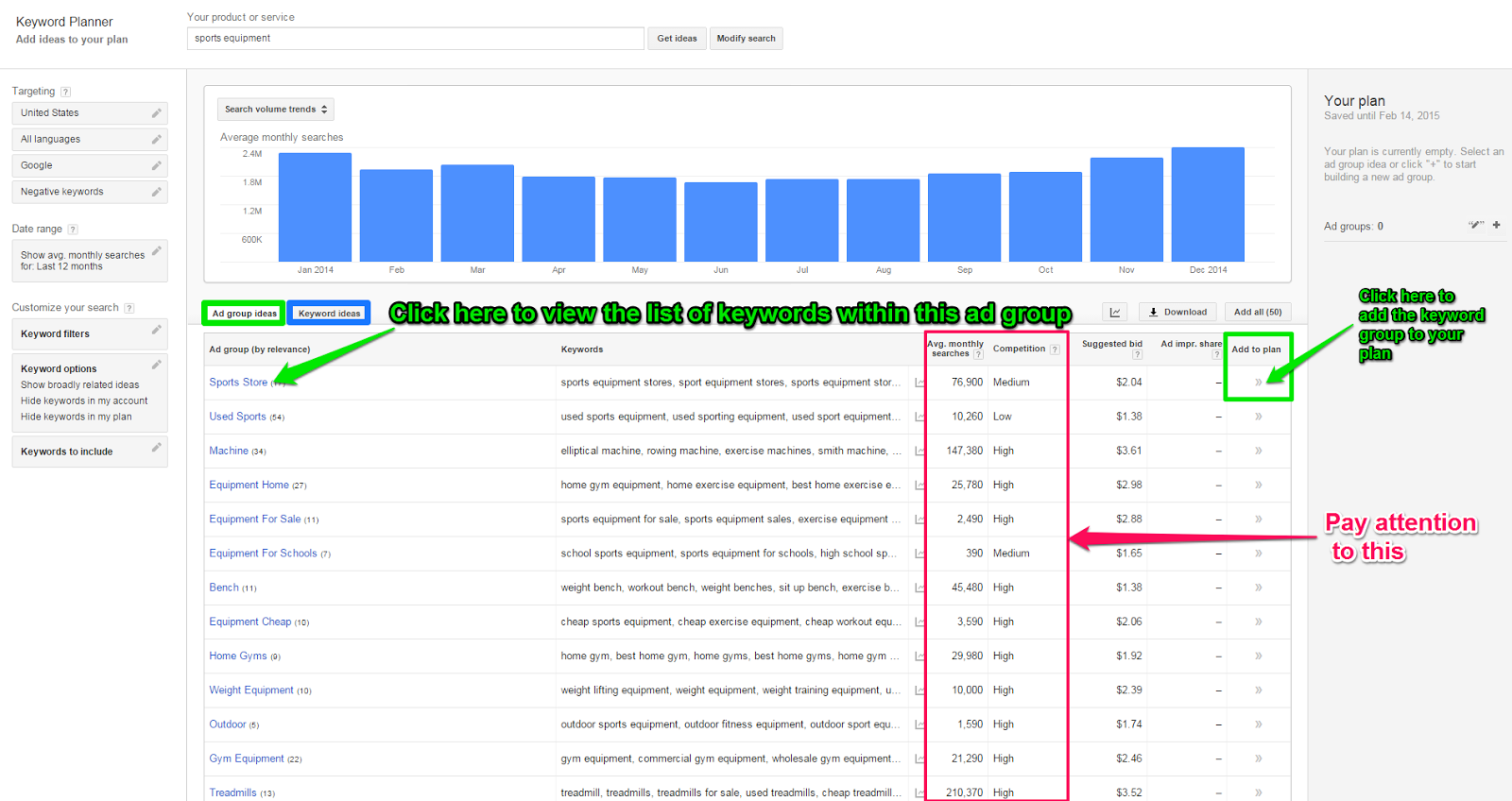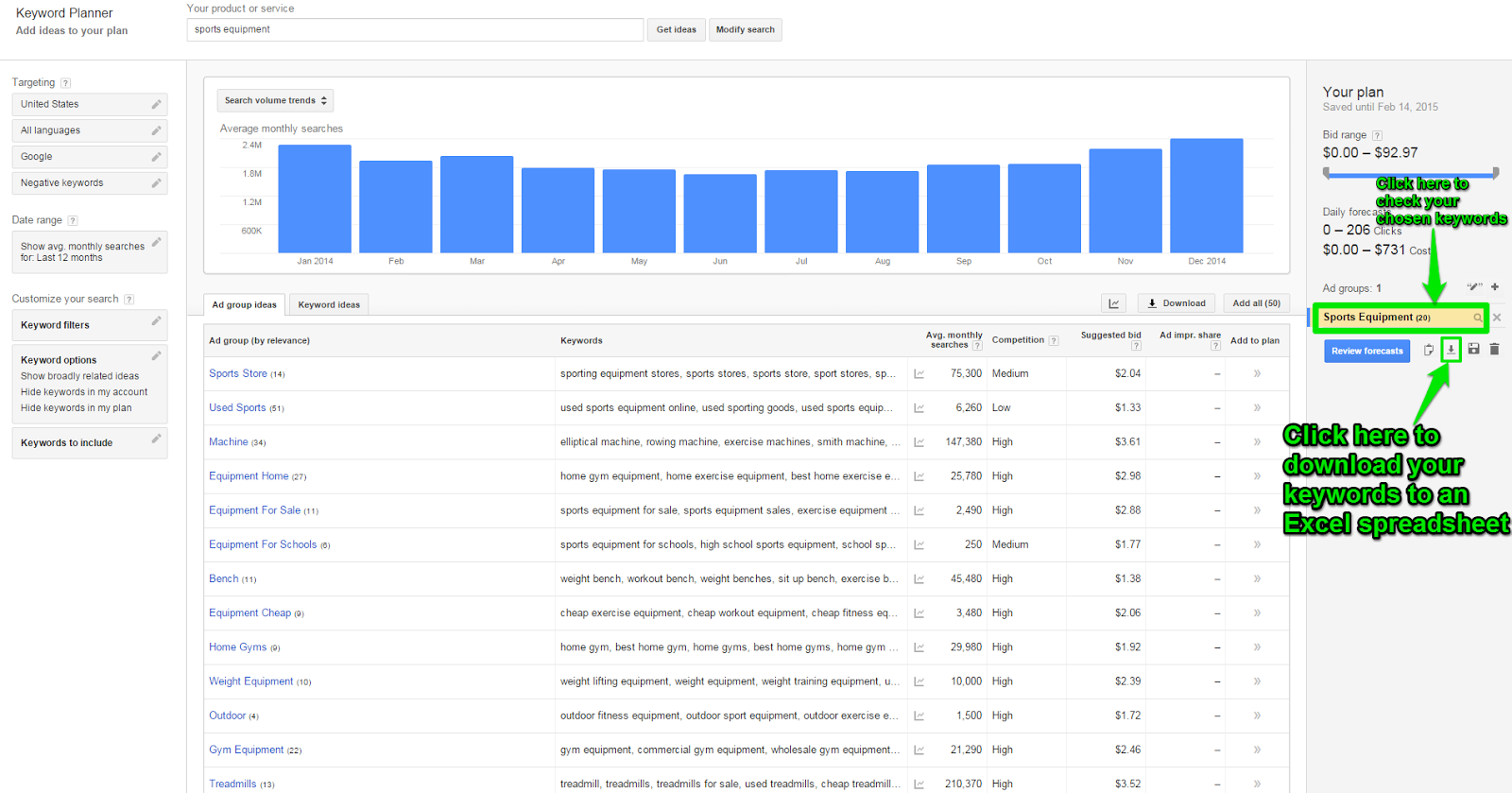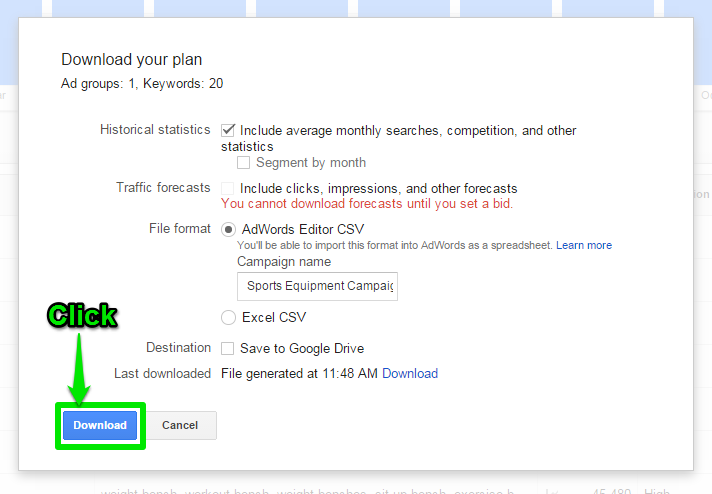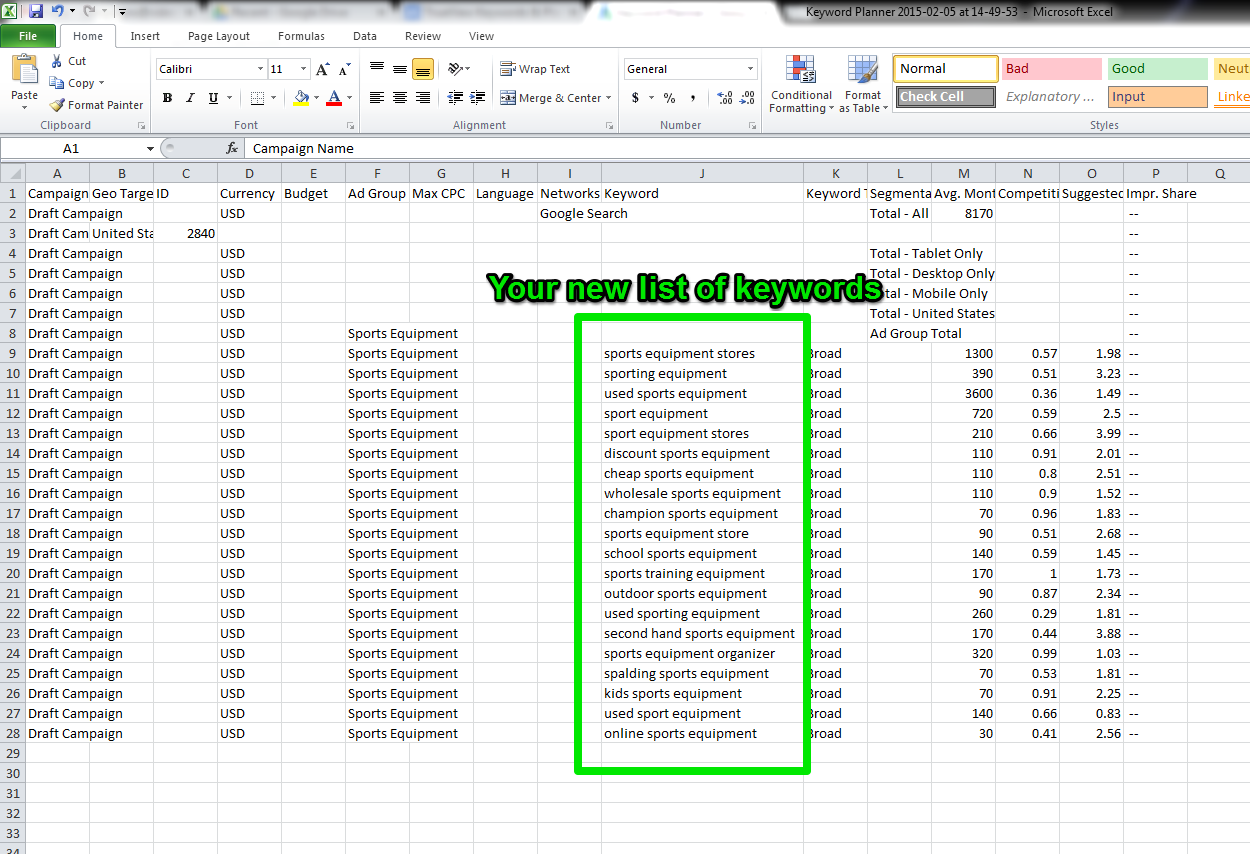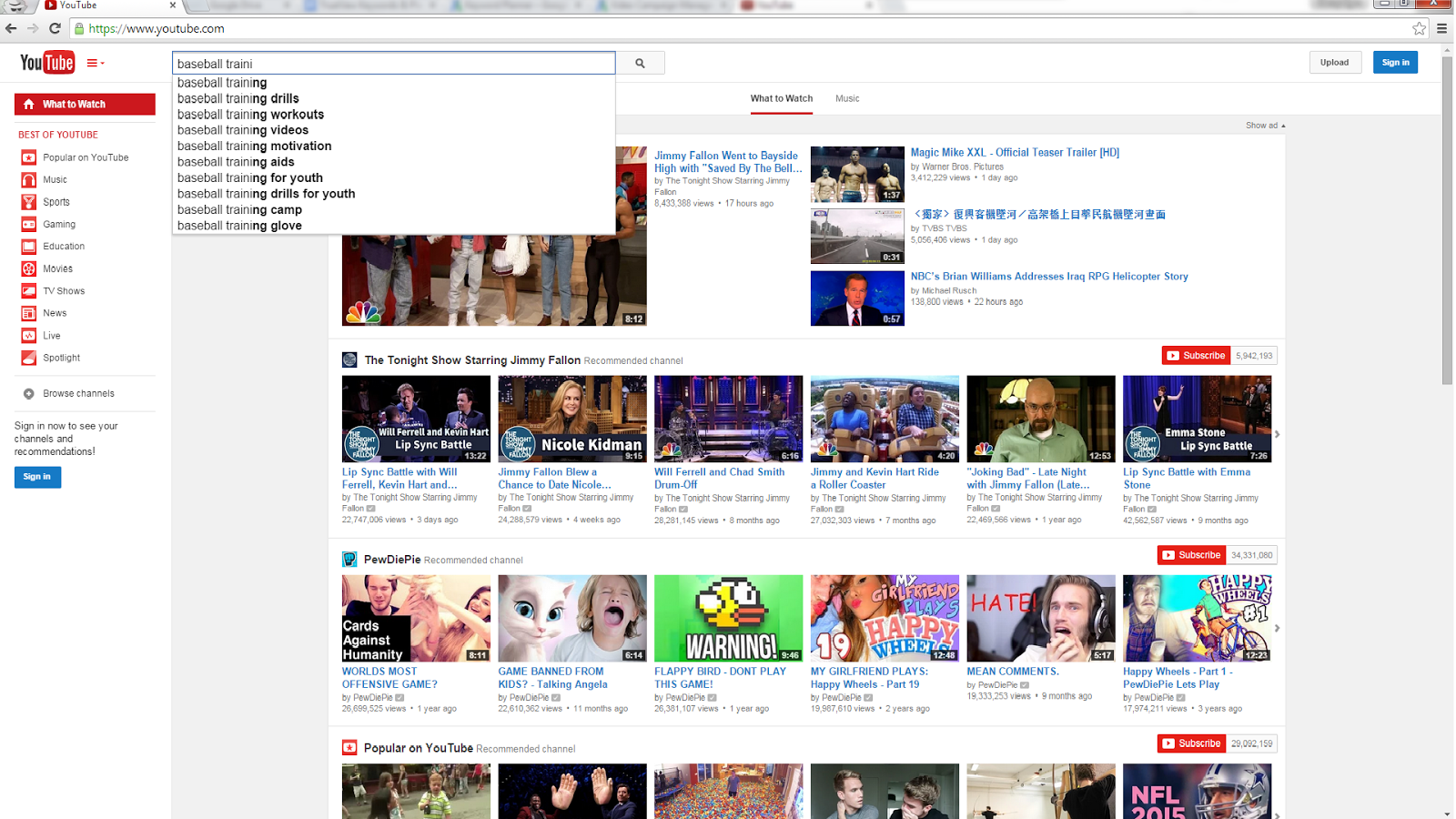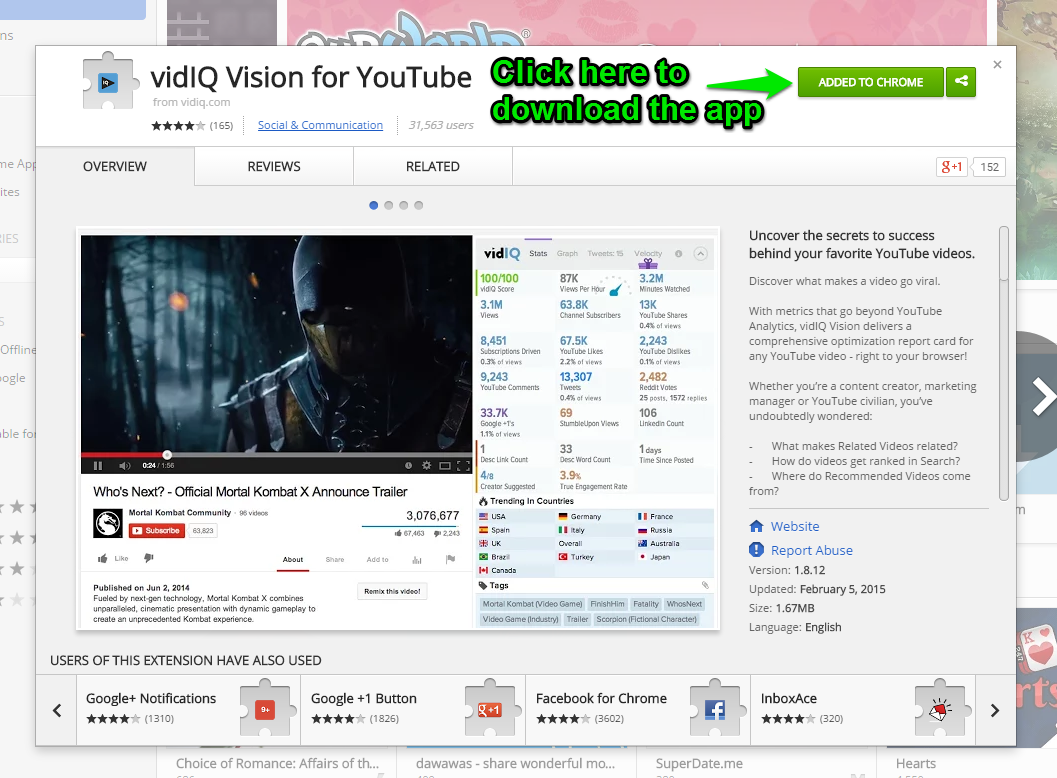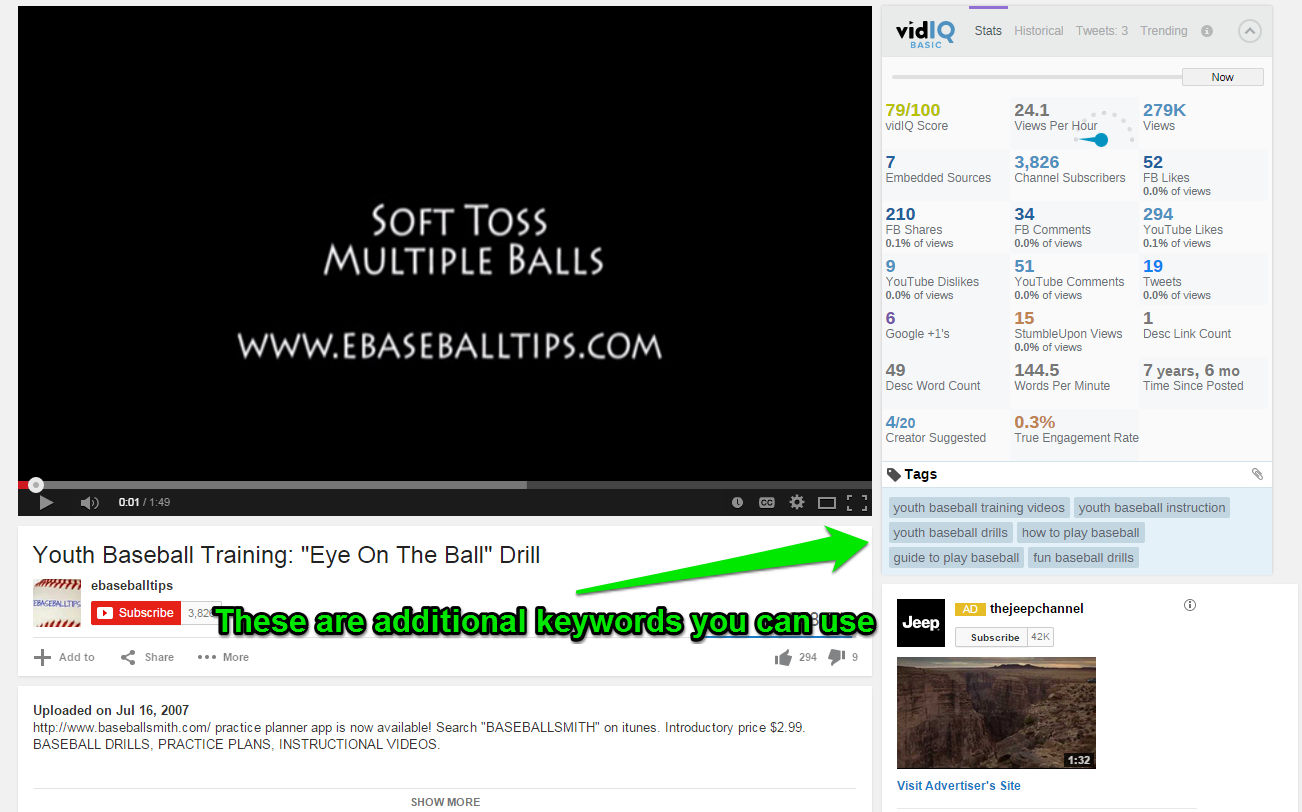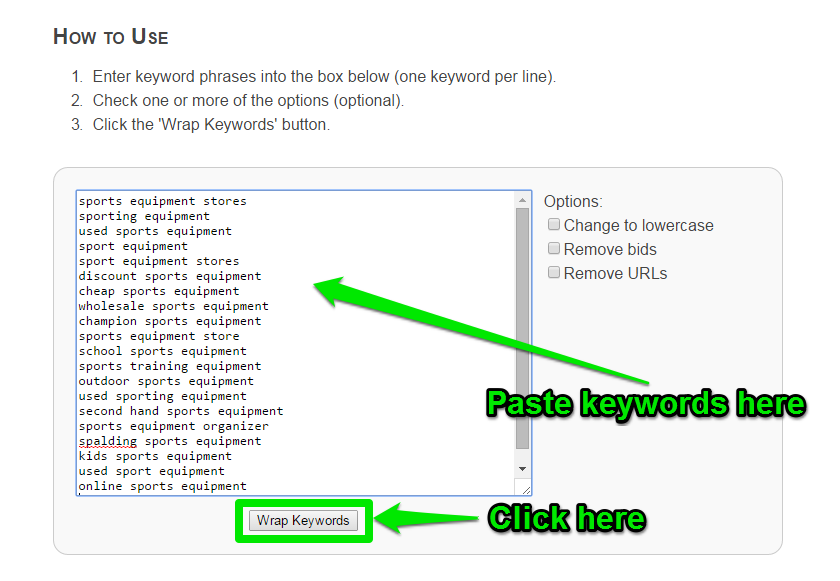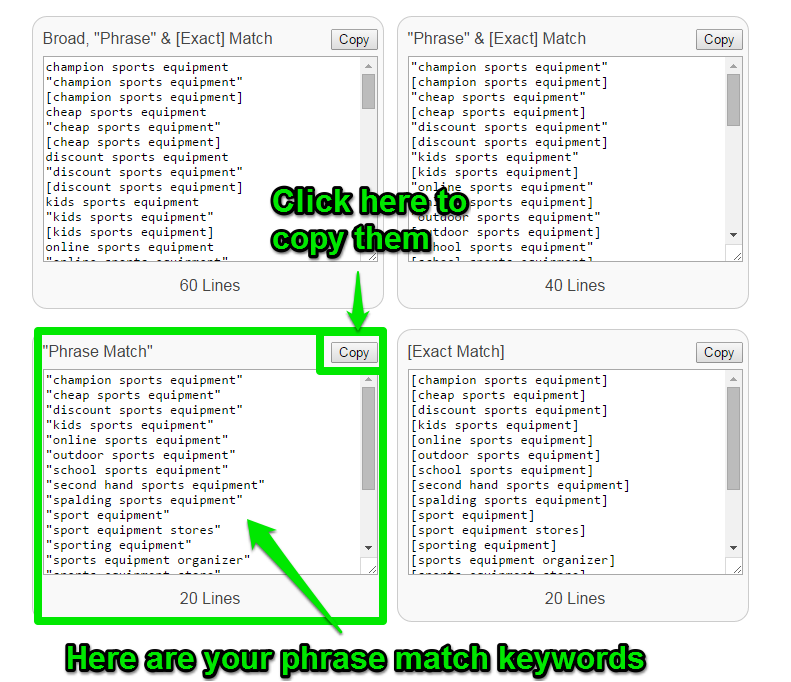How much would you pay to be able to read a person’s mind? How easy would it be to sell a product, or close a client if you knew exactly what they were looking for?
The cool thing about Google and YouTube is that people tell them exactly what they’re looking for. Google then takes the keywords that people search for and places ads right in the search results.
Keyword research gives you a huge advantage to getting your product in front of your future customer. It’s like reading your customers journal.
If you want to learn how to read minds, read on.
Back to The Basics
Before you even begin getting started with YouTube, you need to do your research.
Google’s mission is “to organize the world’s information and make it universally accessible and useful.” –Google.
Google uses keywords in order to carry out its mission. Your keywords are what you search in Google or any other search engine and those keywords help Google scrape the internet and find what you are looking for.
The more broad the keyword, the more results you will see. The more specific the keyword, the less results you will see. In order to get started with your keyword research, answer this question: “What is your business’s product, or service?”. Once you’ve answered that question go to https://adwords.google.com/KeywordPlanner.
Google’s Keyword Planner
First of all, Google’s Keyword Planner is an essential tool in helping you with your keyword research. If you don’t have a Google AdWords account then you’ll be prompted to create one and provide certain information. Once complete, you’ll be taken to a web page that looks like this (we’ve put annotations in our images to help guide you):
Once you’ve pushed the “Get Ideas” button, you will be taken here:
The following will help you understand what is on this page:
Ad group ideas
- List of keywords within the ad group that are relative to what your product or service is.
Keyword ideas
- List of individual keywords that are relative to your product or service.
Avg. monthly searches
- Pay attention to Avg. monthly searches because you will want to know how many times per month that keyword is being searched. This will help you know that your product or service is something actually being searched for on Google.
Competition
- “High” Competition means that there are a lot of other companies and businesses bidding for that same keyword. You may need to have a higher Cost Per View (CPV) for keywords in TrueView if they are “High” in competition.
- Keywords with “Low” competition may not be searched as often as “High” and don’t have as many businesses bidding for them.
This is where you will be spending a lot of your time during your keyword research. You will want to be finding keywords that you feel are relative to what your business is offering in the ad you’re planning. You can add groups of keywords to your plan or just individual keywords. Adding keywords to your plan will allow you to download them to an excel spreadsheet.
Tips for finding good keywords:
- Look for keywords that are low in competition but high in average monthly searches.
- Don’t be afraid to choose a keyword you’re not sure will work. Lots of testing is required in Google AdWords.
- Understand the long tail of Keyword Demand. Moz gives an excellent explanation of what long tail keywords are and how to use them. Long tail keywords are not searched nearly as often in Google. If you use them correctly, however, when they are searched, your ads will have a better chance of showing up.
Once you’ve done your research, you will want to download your keywords to a spreadsheet.
You will want to save this spreadsheet and use it as a reference when you are setting up your ads. Check out our Ultimate Guide to YouTube Advertising post to learn how to load these keywords into your ads.
YouTube Auto-Fill Method
The next keyword strategy we want to show you is something you maybe have never thought of using before. You should all be familiar with the auto-fill function on Google and YouTube when you are typing in a search. Use this as one of your keyword research tools! Here are 4 easy steps to use that feature:
- Type your business’s product or service in the search bar of YouTube.
- Stop a couple letters before actually finishing the word you are typing in.
- Make a note of the words that have dropped down so you can refer to them later.
- Put these new keywords into your spreadsheet so you can easily import them into your TrueView targeting groups.
Using VidIQ
Start by downloading the VidIQ App for your browser. The VidIQ app will help you analyze certain data points of YouTube videos that you wouldn’t usually be able to see.
VidIQ will also give you access to what tags have been used on certain videos. If you go to a video that is related to your business’s service or products, write down what tags have been used with that video. Using this strategy will give you additional keywords that you may not have thought of.
In-Display Keywords
Keyword targeting groups perform best with In-Display campaigns. In-Display campaigns also allow different match types for keywords unlike In-Stream. Taking your keywords from a broad match type to a phrase match type (phrase match keywords are keywords that have “ “ around them) can increase your conversions and lower the cost/conversion.
We felt that the Adwords Wrapper from Michael Wong is a great tool for getting your keywords from broad match to phrase match. Follow the images below as a reference:
Save the newly matched keywords to your spreadsheet so that you can easily find and load them into your targeting group when you’re ready.
In Closing
You’ve read the word “research” in this post so far over 20 times. If you made it through reading this blog post without having a panic attack, great job! Sounds like you’ve accepted the fact that research must be done in order to be successful with what keywords you use!