If you’re a savvy marketer who’s way ahead of the curve, then you’ve already dabbled in advertising on YouTube. You probably also know the feeling of getting your video shoot set up, hitting record, and having no idea what to say.
When Video Power first started, we hated recording new ads for ourselves because they were so disjointed and rambling. It took us forever to shoot an ad and get it to a polished final product.
Finally, we came up with a YouTube ad script outline that would help us avoid being in that spot ever again. We’re going to teach you this outline so that you can write an awesome YouTube ad script every time.
Using our YouTube Ad Script Template, you’ll be able to pump out ad scripts in minutes. These ads will not only be easy to create, but will be setup in a way that will grab and keep your viewers attention and get them to act on your offer at the end of your video.
Know Your Audience
First, you need to know who your audience is. The more you know the better. Basic demographics are a must, but if you know what they love, hate, do, think, etc. you’ll really be able to catch their attention.
Next, think about what your call to action is going to be. What do you want your audience to do? If you don’t ask, chances are they won’t do anything at all.
Finally, think about your audiences challenges and desires. What are they trying to accomplish? What’s standing in their way? What frustrations have they experienced in trying to reach their goals?
Grab Attention
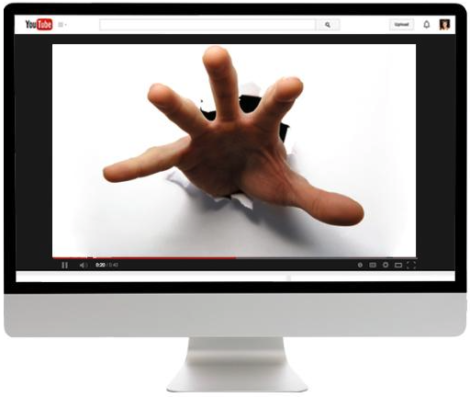 Once you know your audience, you can use our YouTube Ad Script Template to help you structure your answers into a script.
Once you know your audience, you can use our YouTube Ad Script Template to help you structure your answers into a script.
Start by grabbing people’s attention! We like to do this by calling out our exact audience. “Hey are you {insert your target audience here} looking for {insert one of their desires/goals}?”.
This serves a double purpose. Not only does it catch the attention of your target audience, but it turns away people who aren’t. Because YouTube charges advertisers based on views (if they watch 30 seconds or half of the ad), you aren’t charged for people who skip early.
Build Emotion
Once you’ve caught the attention of your audience, you’ll start to build emotion. Talk to your viewers about the pains and/or desires that they’re experiencing.
The pain is what your customers experience without your product or service. The desire is accomplishing their goal in an easier/faster/better way.
Emotional Connection
Imagine you were struggling to learn how to golf. Two people approached you and offered to help. The first had read every book in the library on how to golf, but he hadn’t actually picked up a club for himself. The other was a pro who had never read a book about golf, but had been playing for years.
There should be little question in your mind as to which one you would rather get advice from. The pro had been in your shoes at some point and had overcome the difficulties that you were experiencing. The other guy might know a lot about golf, but he couldn’t say “I know how you feel. I’ve been there.”
It’s much more effective to be able to relate to your audience than it is to tell them how much you know. One tool that we like to use to help us do this is called the feel, felt, found technique. We actually used this in the opening of this blog post.

Feel, Felt, Found
Feel – Explain to your audience how you think they feel about their situation (Ex: “You probably know the feeling of getting your video shoot set up, hitting record, and having no idea what to say”)
Felt – Relate to your audience so that they know you felt the same way that they do at some point (Ex: ”When Video Power first started, we hated recording new ads for ourselves because they were so disjointed and rambling. It took us forever to shoot an ad and get it to a polished final product.”)
Found – Tell your listeners how you found a solution to the problem that you both experienced (Ex: “Finally, we came up with a YouTube ad script outline that would help us avoid being in that spot ever again.”)
Solution
If you follow all of the previous steps, you’ve created a perfect bridge to present your viewers with the solution to their problem. If this solution isn’t your product or service, then you have lead the audience the wrong direction.
This is where you can talk about product features, service benefits, etc. Show your audience how the solution that works for you (or your other customers) can work for them.
Timeout
Before we get to the most important part of writing a script for an ad, here are a few quick pointers:
When writing your script make it conversational. When you’re talking to the camera visualize that you’re talking with someone. You don’t want to look like you’re reading a script or come off robotic.
Feel free to add little notes or indicators within the script to help with editing. Do you need to point to a link for people to click on? Will you be adding a lower-third? Or will b-roll be covering you up? These notes will help you when shooting the video so you know how to adjust your video while recording.
Finally, make sure you add plenty of keywords into your script. For instance, the video for this post is teaching you how to write a YouTube ad script. When we transcribe the video the keywords in the metadata will match up with the title, description, and tags.
Call To Action
Back to the script now. To finish things off, end the script by writing a call to action that states an offer and benefit. You should ALWAYS have some sort of call to action in any video you make, whether it’s an ad, a how-to, or just a fun shareable video.
Here’s our call to action: If you want access to our easy YouTube Ad Script Template, you can click the button below to download it for free.
This resource will help you craft the script for a successful video ad that converts in just minutes.
