So you’ve spent hours writing, producing, shooting, and editing an awesome video. You upload it to YouTube and sit back and watch the views start pouring in…then your mom calls and says “Honey I’ve already watched your YouTube 300 times! My little star!” Thanks mom.
So how do you get more views on your video that aren’t from your mom? You need to entice people to click on it! And how do you do that? By creating great Custom YouTube Thumbnails.
Why Custom YouTube Thumbnails?
Sure, YouTube will automatically create a video thumbnail for you. Heck, they’ll even let you choose from three (wow!) automatically generated thumbnails from your video! So why waste the time and effort create Custom YouTube Thumbnails for every video?
Think of your YouTube Thumbnails as an awesome movie poster! If you saw a movie poster that was just a randomly generated screenshot from the movie itself, do you think you’d want to see it? Probably a lot less.

Your videos “movie poster” will show up in search results, related videos, & suggested videos. It’s going to be everywhere on YouTube and Google so you want it to look good and be enticing enough for someone to click on it.
The Video Thumbnail is the first thing people see, even before the title of your video, description, or your Channel banner. If it’s boring, they’ll most likely skip right over it.
Enabling Custom YouTube Thumbnails
Before you even think about making your thumbnails, you need to make sure you’re set up to upload Custom Thumbnails on your videos. To enable this feature, you will have to verify your YouTube account if you haven’t already. Next, go to your Creator Studio and under “Channel” go to Status and features. Make sure that the Custom thumbnails box is enabled.
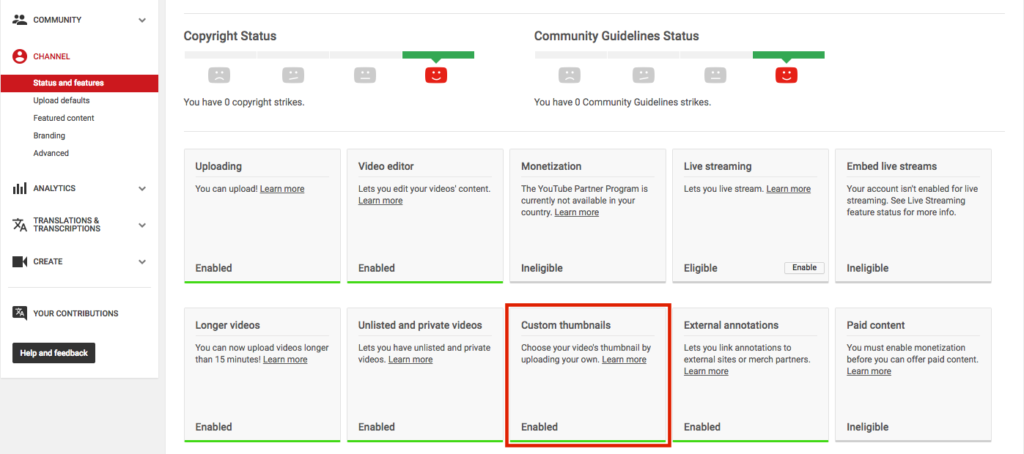
Creating The Perfect YouTube Thumbnail
Now that that’s over with, you can open up your favorite graphics editor. We like to use Photoshop, but there are tons of other (and less expensive/free) options.
YouTube recommends that you set the size of your thumbnail images to 1280×720 pixels. Create a new image that size and save it so you’ll have a template to use in the future.
When creating an image for your video thumbnail, you should use an actual clip from your video or something that truly represents what your video is about. If you misrepresent your video with a thumbnail that’s just clickbait, people might click on it, but they’ll leave your video fast! This will cause much more harm than good. YouTube rewards and punishes videos based on how long people spend watching them.
The image you pick for your thumbnail should convey some sort of emotion or action. Our friends over at VidPow recommend showing a person’s eyes and face. They’ve discovered that lot of emotion and excitement is shown that way.
To do this, scroll to a frame of your video that you want to use and either export that frame to your image editor or take a screenshot of it (⌘+Shift+4) and import it. Once you have the perfect image, you should then adjust it to have a high contrast, bright colors, and be over sharpened.
Next, add your personal branding using your logo and/or brand colors. You should always be consistent with the style of your thumbnails. This will make it easier for people to identify your video from a sea of other videos. Almost like how you can always pick out a McDonald’s from any other restaurant because it looks the same no matter where you travel.
Finally, you should add some text to let people know what your video is about. Try to pick 3-6 words max that are descriptive of your video. We suggest that you make it blocky and a high contrast from your background image so it stands out easily.
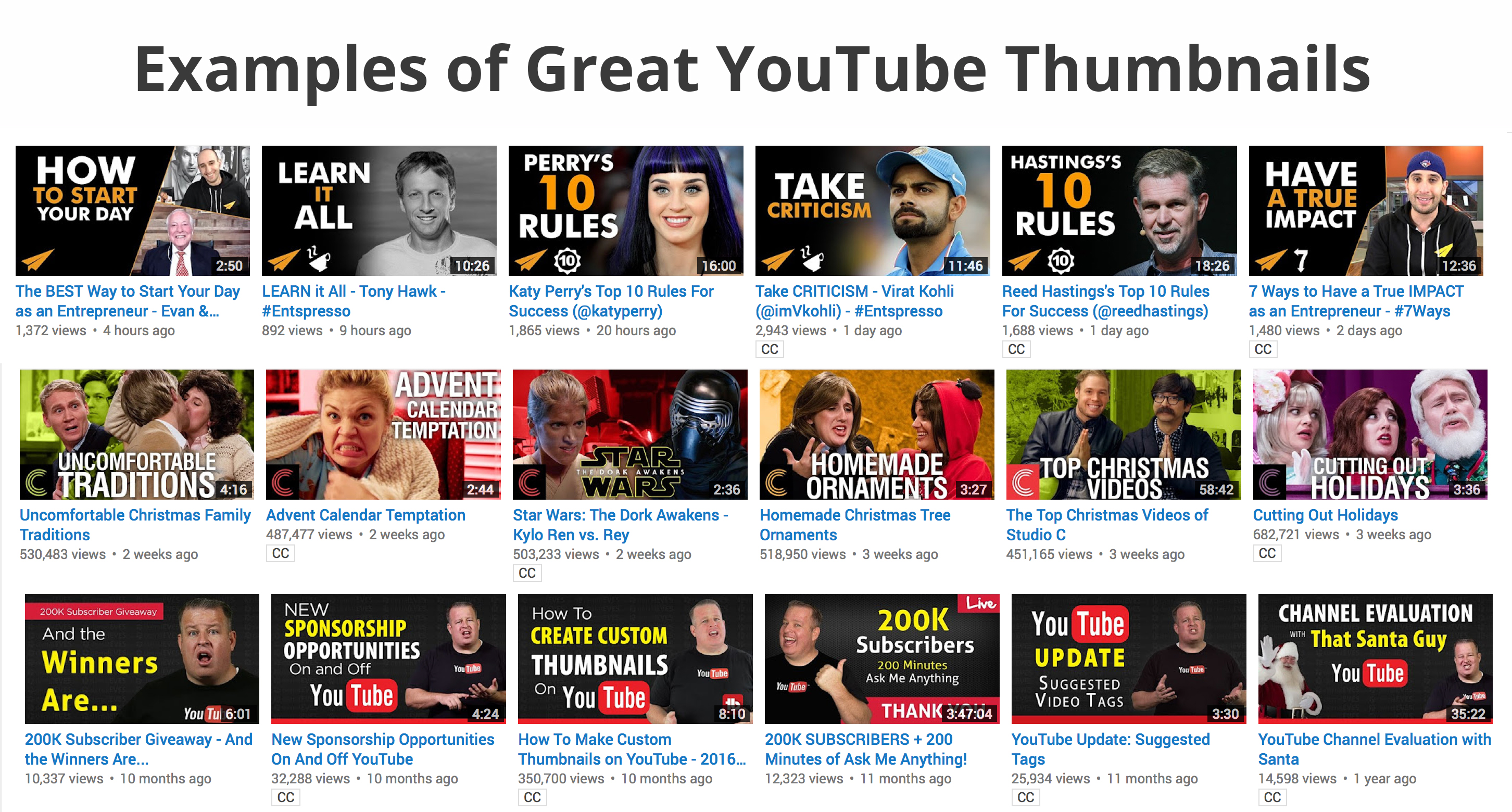
Keep in mind that, depending on where your viewers see your thumbnail, it could be big or small. Because of this, you will need to make sure that your text is big enough to be read even if it shows up small to your viewers.
Also remember to not to put any graphics on the bottom right corner because they could be covered up by YouTube’s timestamp overlay.
Uploading Your New YouTube Thumbnail
Once you have your thumbnail all set, save it. Then go back to the video you want to upload it to on YouTube. Click the pencil that says “Info & settings”. All you have to do now is click the box to the right of your video that says “Custom Thumbnail” and select your new image.
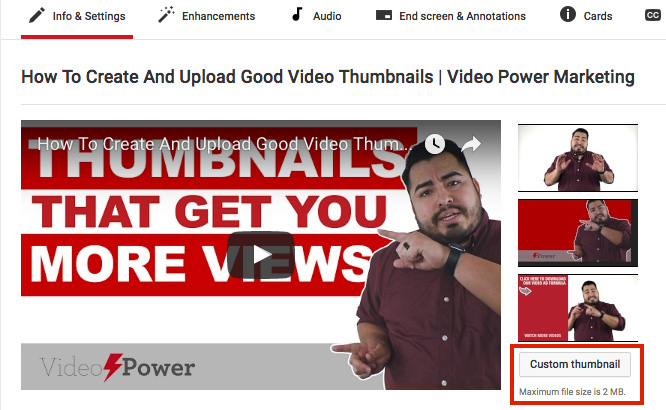 Be sure you save your changes, and then you’re good to go! Hopefully that will get more people (besides your mom) to start clicking your videos.
Be sure you save your changes, and then you’re good to go! Hopefully that will get more people (besides your mom) to start clicking your videos.
Getting people to click on your thumbnail image is important but you also need to learn how to get keep their attention and get your viewers to act.
Download our Video Ad Formula to dive into the specifics of how to create a successful video ad that converts and show you how to turn strangers into loyal fans and paying customers.

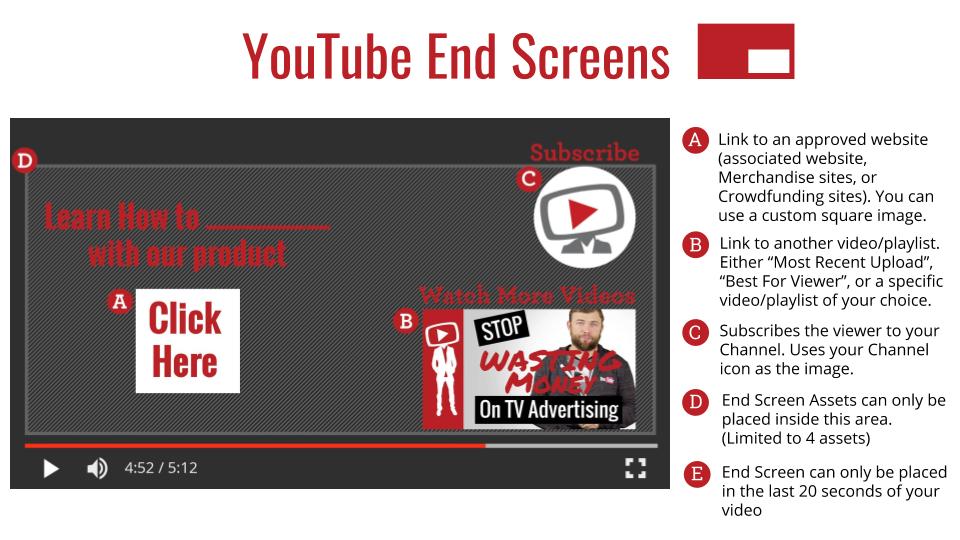 There are a few different ways to use End Screens. While they’re all very similar, there are a few things that set them apart from each other.
There are a few different ways to use End Screens. While they’re all very similar, there are a few things that set them apart from each other.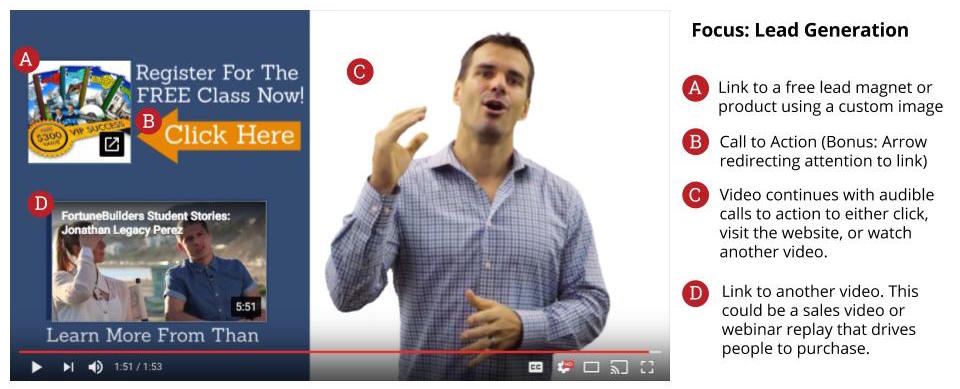 The most important thing to focus on when using End Screens for this purpose is the associated website link. This is so important in fact, that sometimes we don’t include the mandatory video link until the last 5 seconds.
The most important thing to focus on when using End Screens for this purpose is the associated website link. This is so important in fact, that sometimes we don’t include the mandatory video link until the last 5 seconds.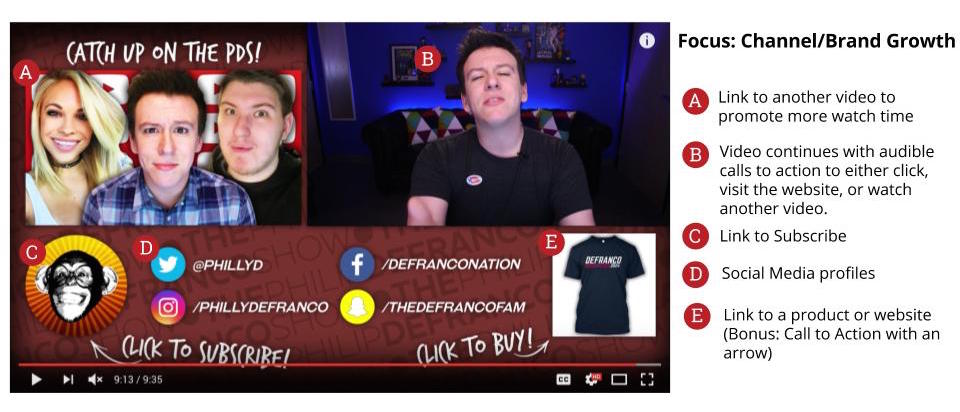 While this strategy is mostly used on organic videos, you can also use it on ads. Just know that you’re much less likely to get a direct return on them.
While this strategy is mostly used on organic videos, you can also use it on ads. Just know that you’re much less likely to get a direct return on them.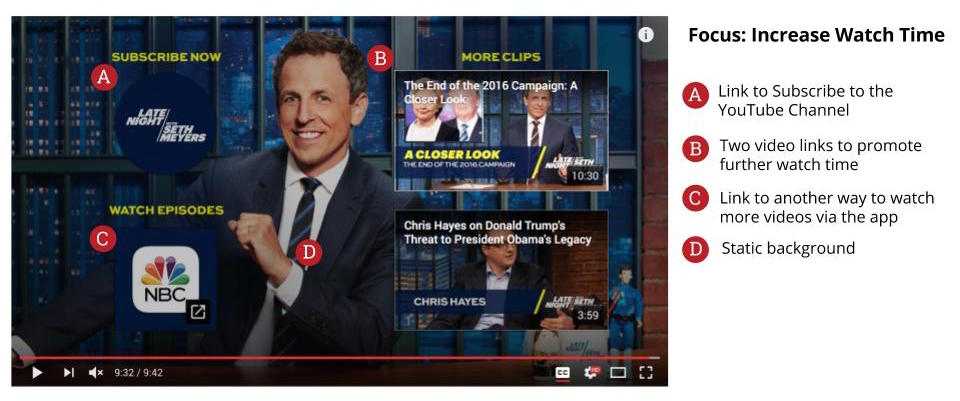 These are super easy to create (just throw a couple video links and a Subscribe button on a static image) but pretty much impossible to see any monetizable results from. We’d suggest that you use this for organic videos only.
These are super easy to create (just throw a couple video links and a Subscribe button on a static image) but pretty much impossible to see any monetizable results from. We’d suggest that you use this for organic videos only.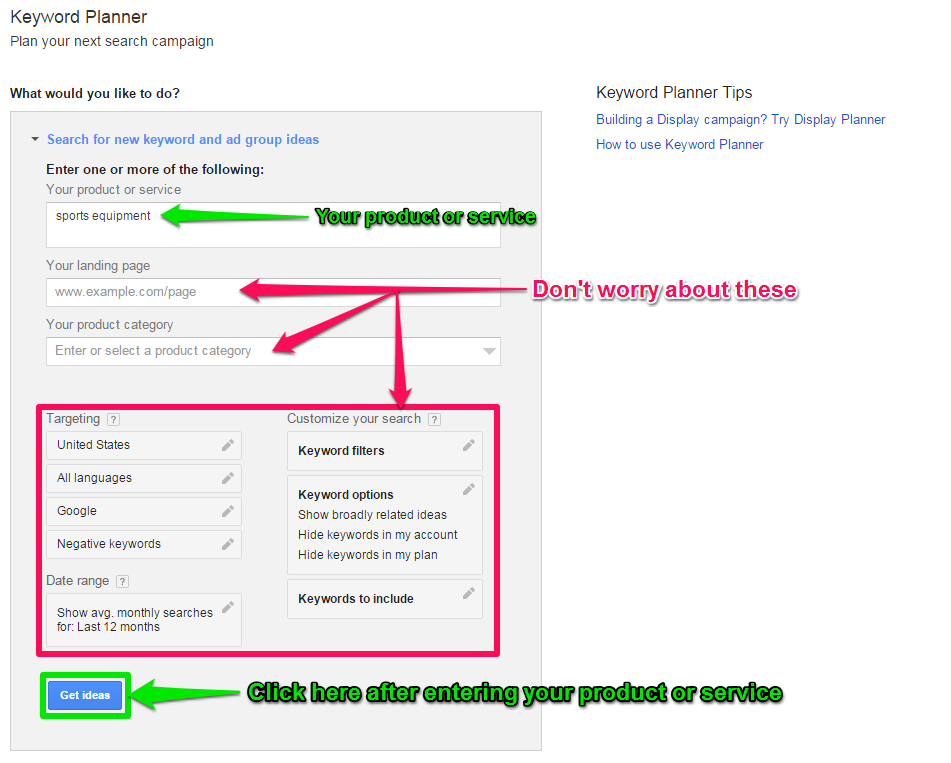
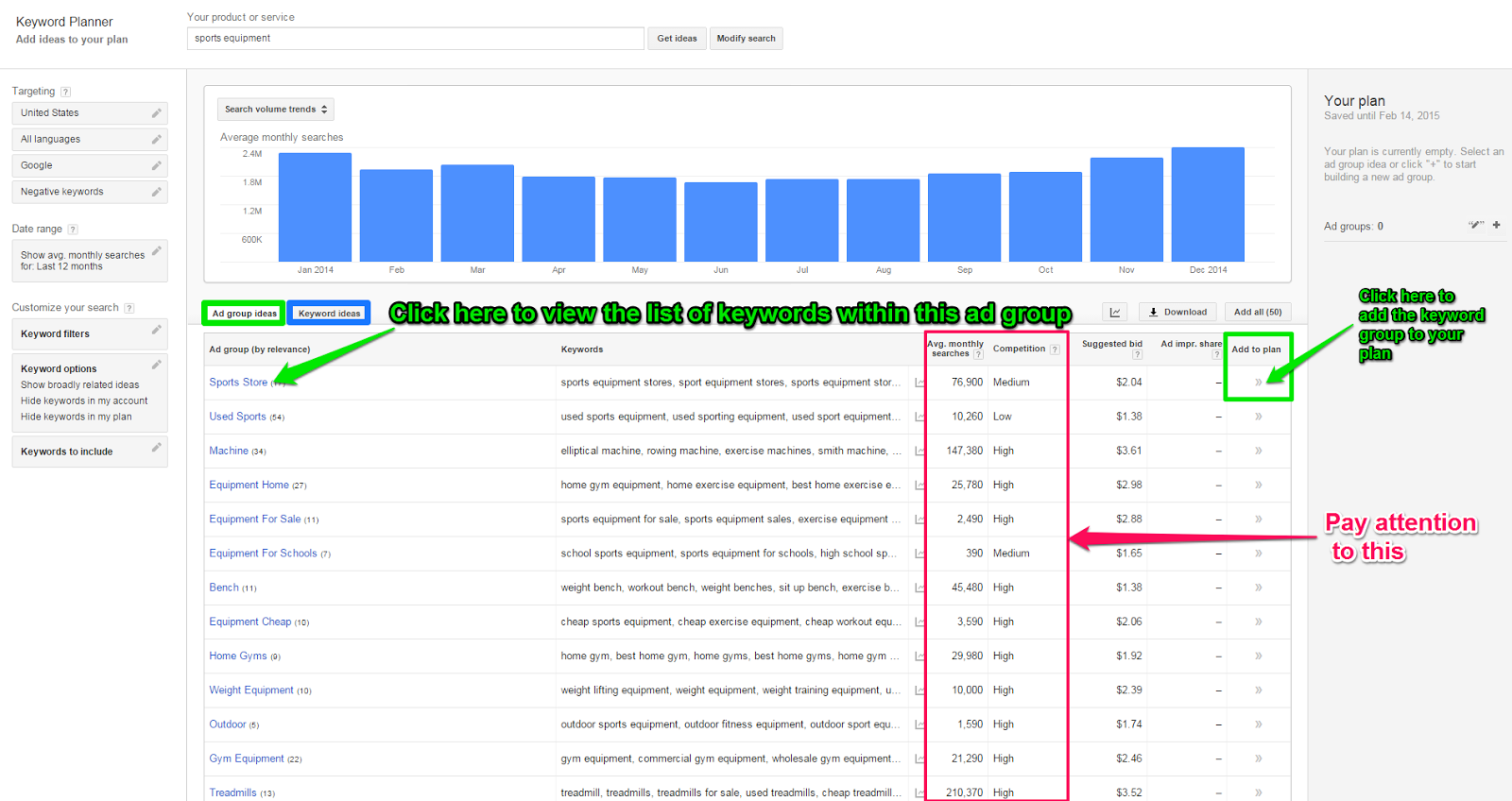
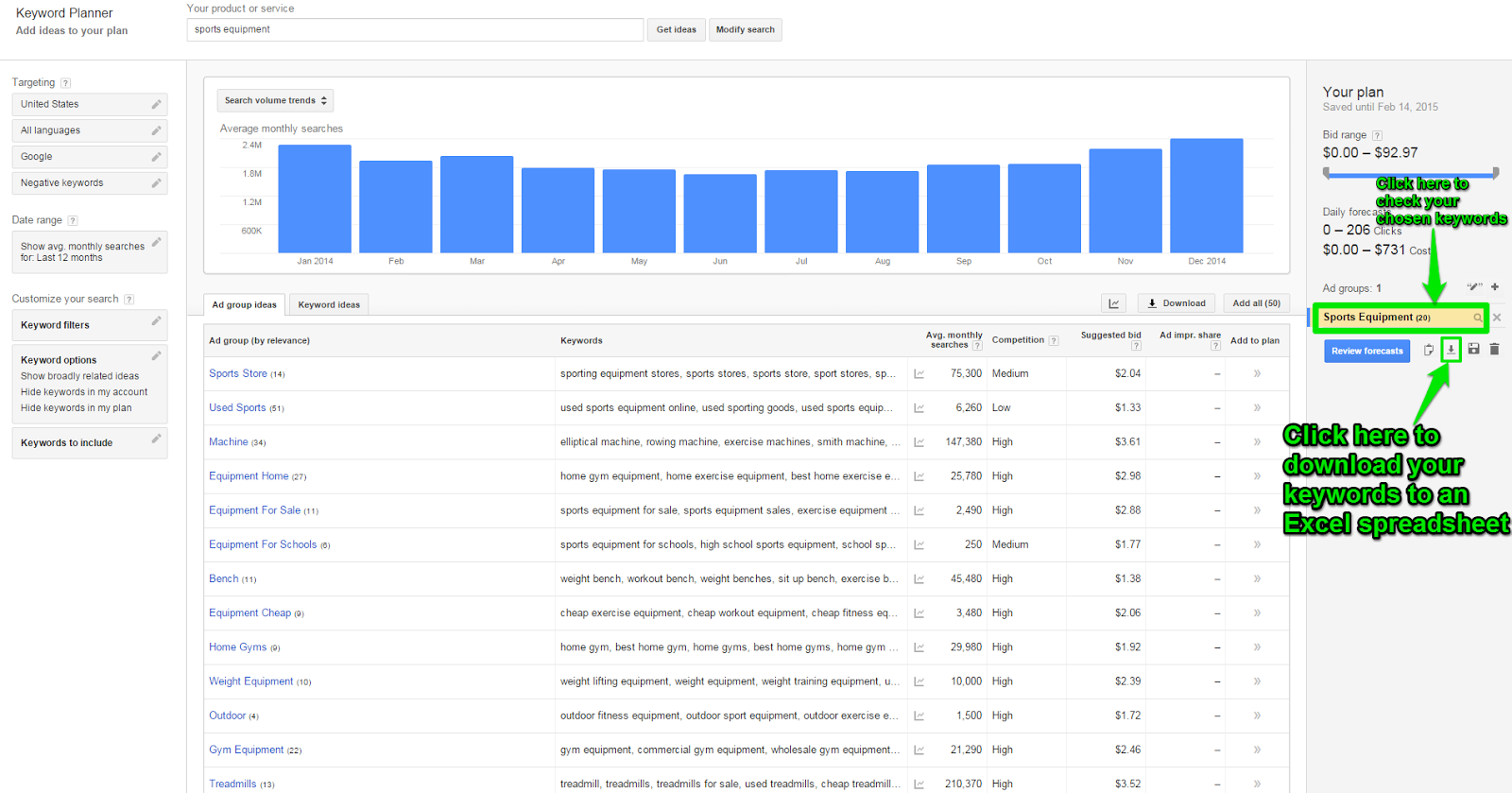
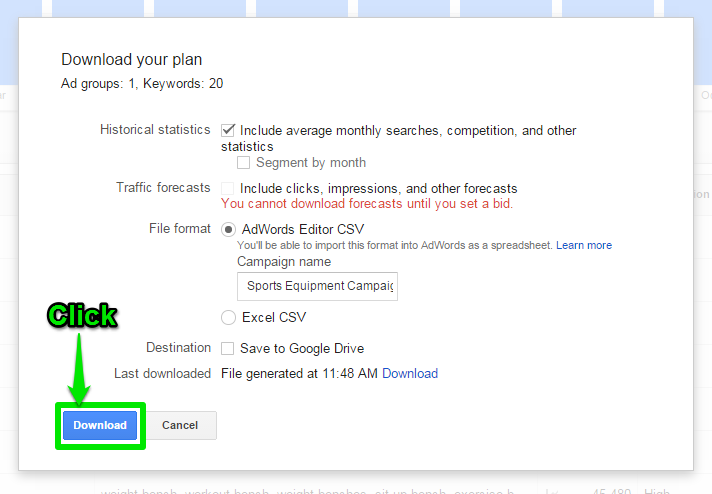
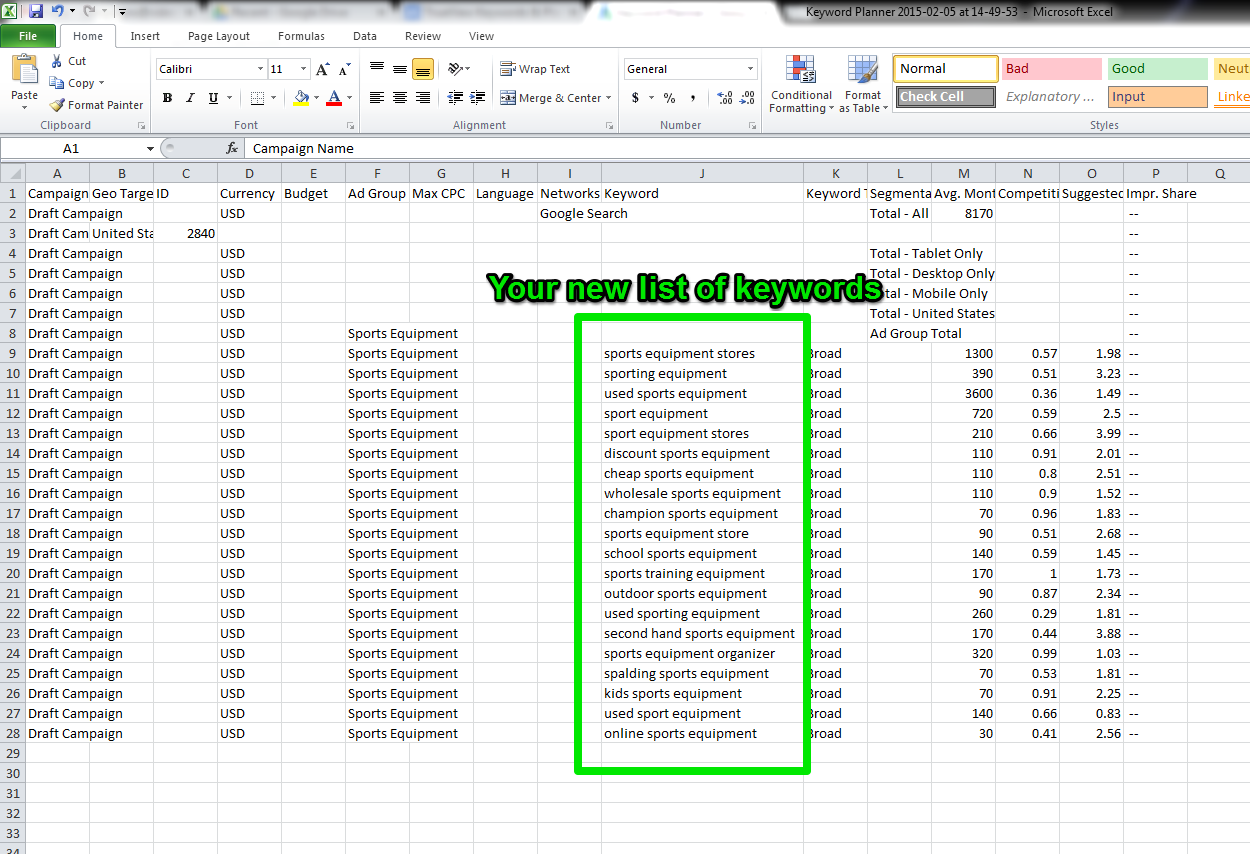
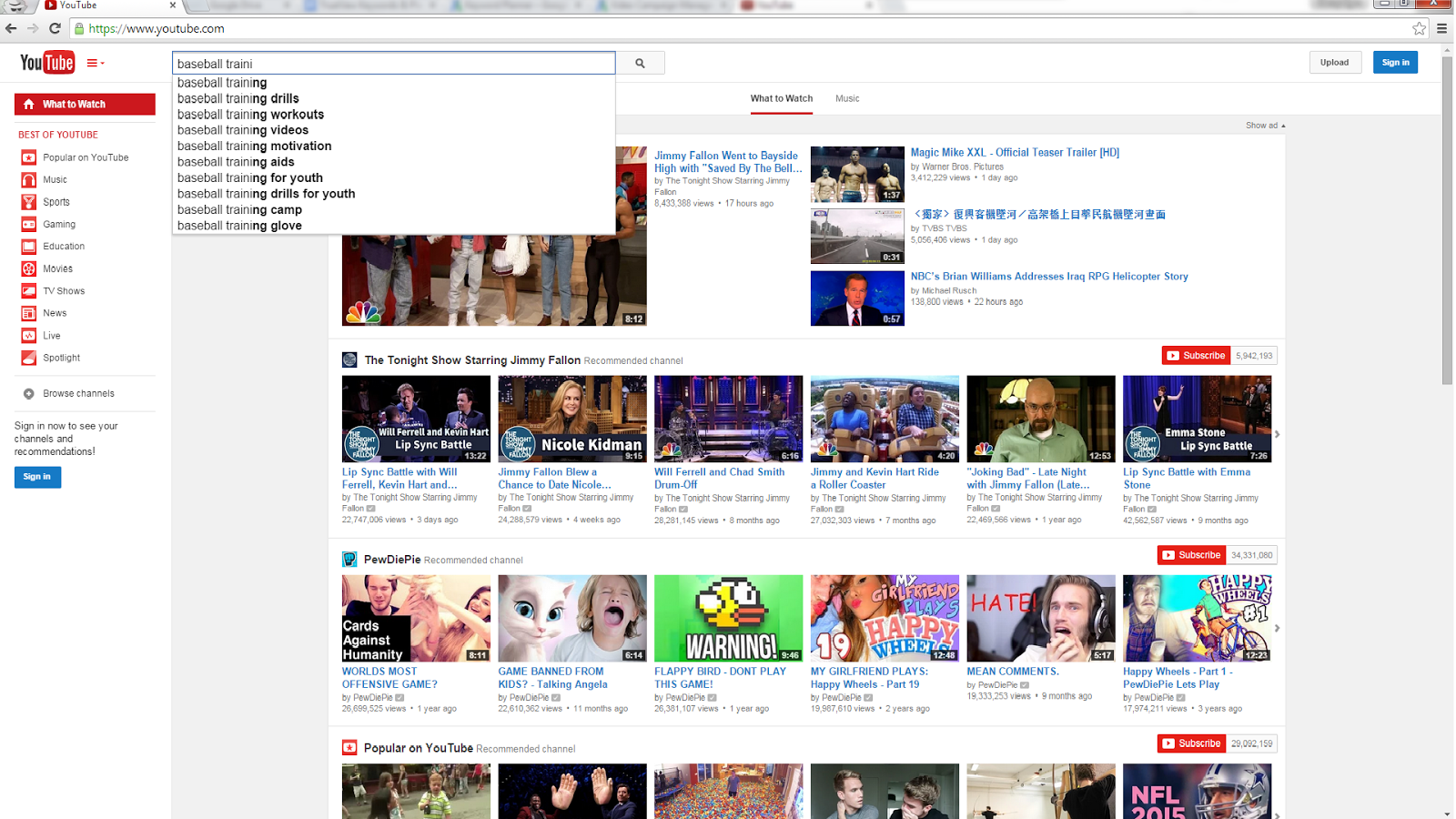
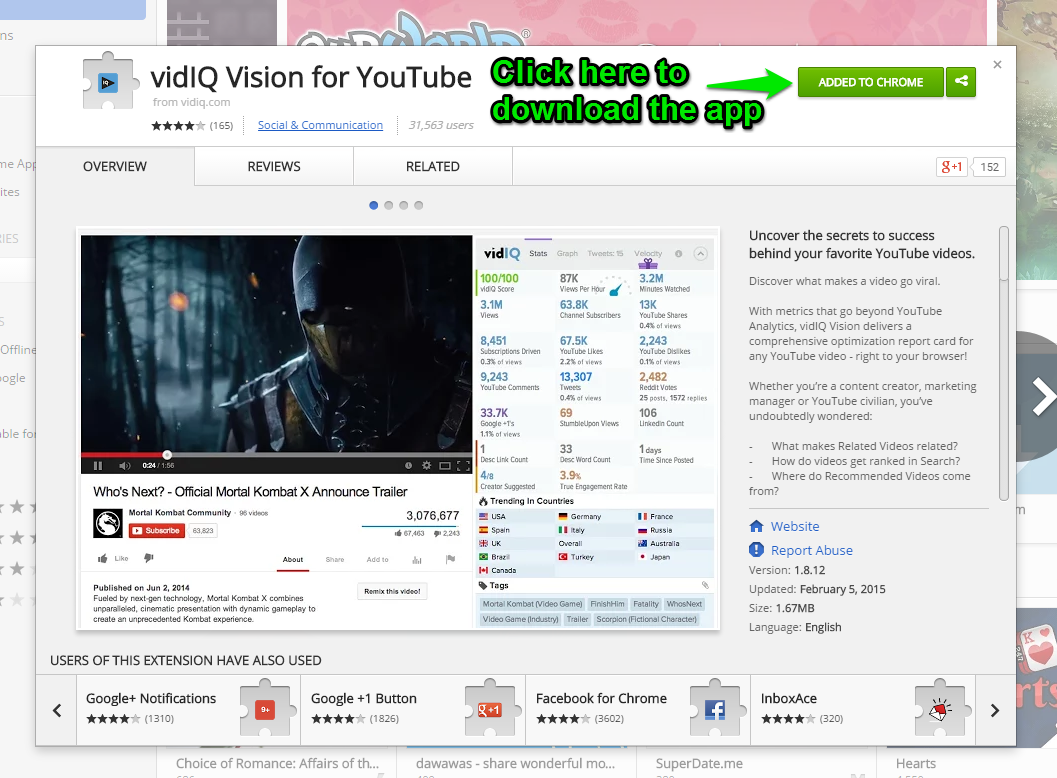
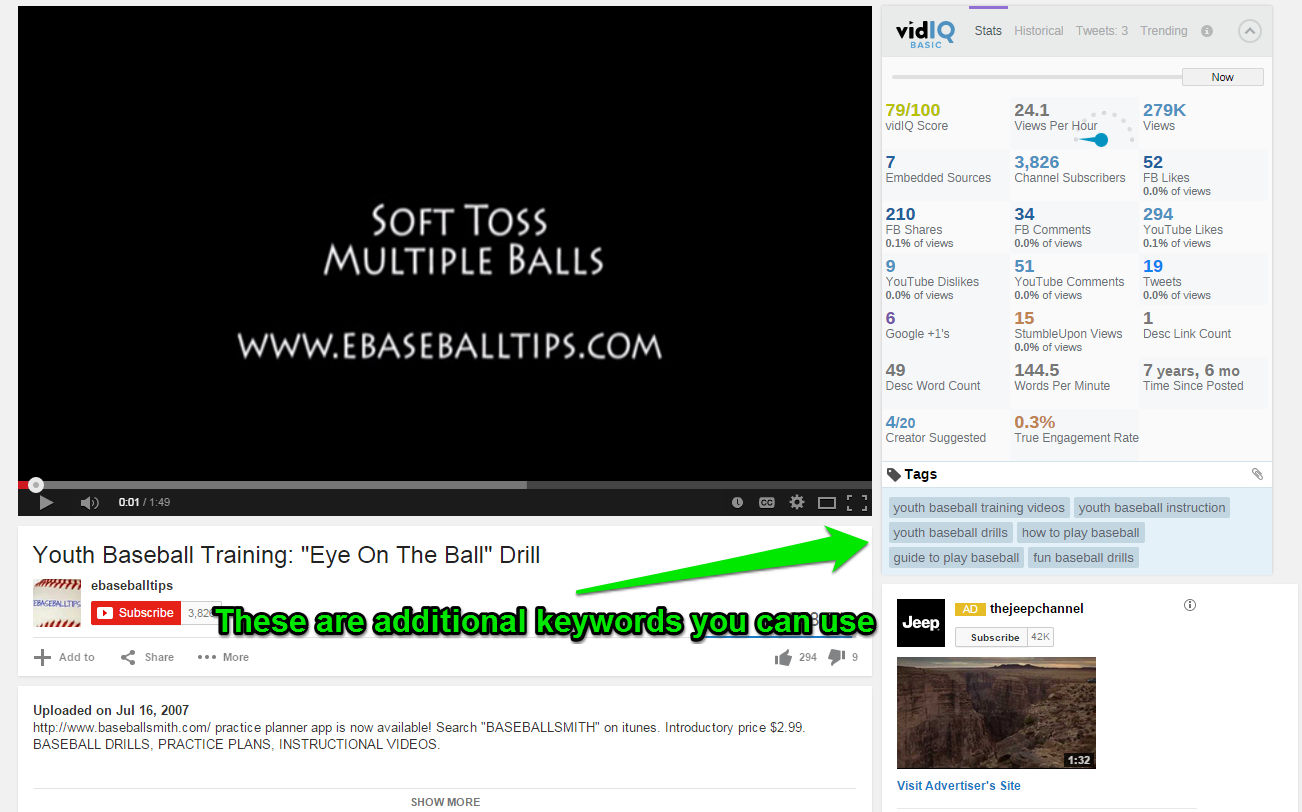
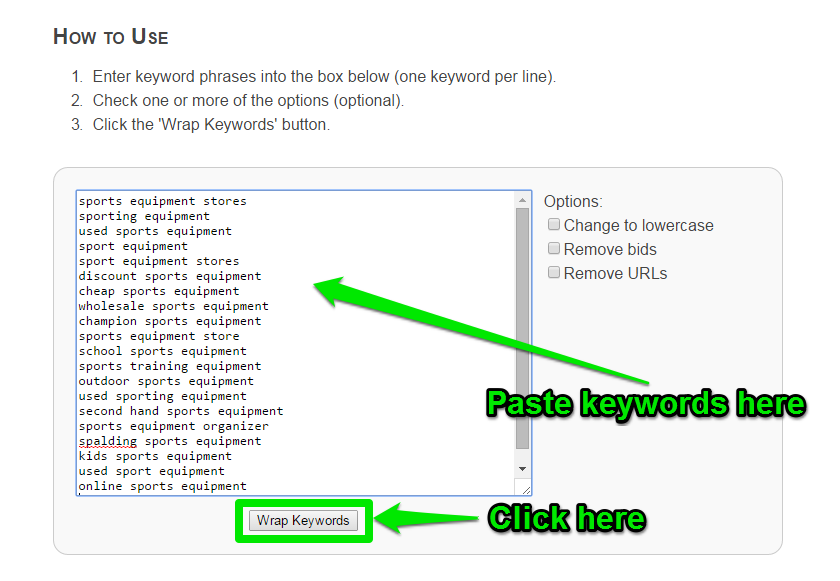
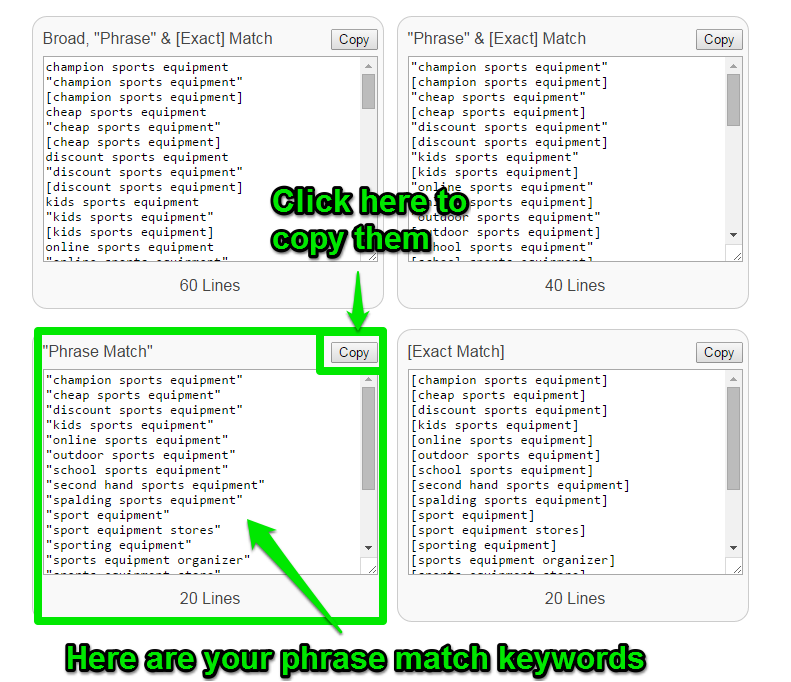

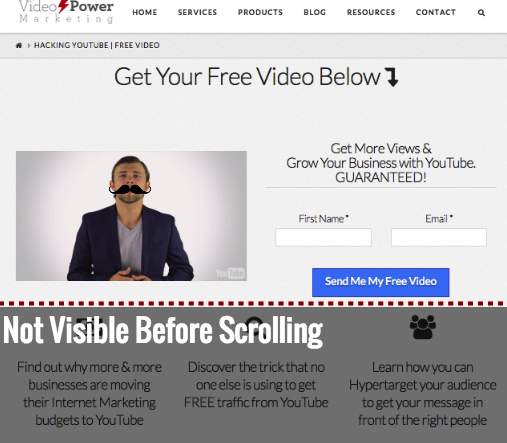
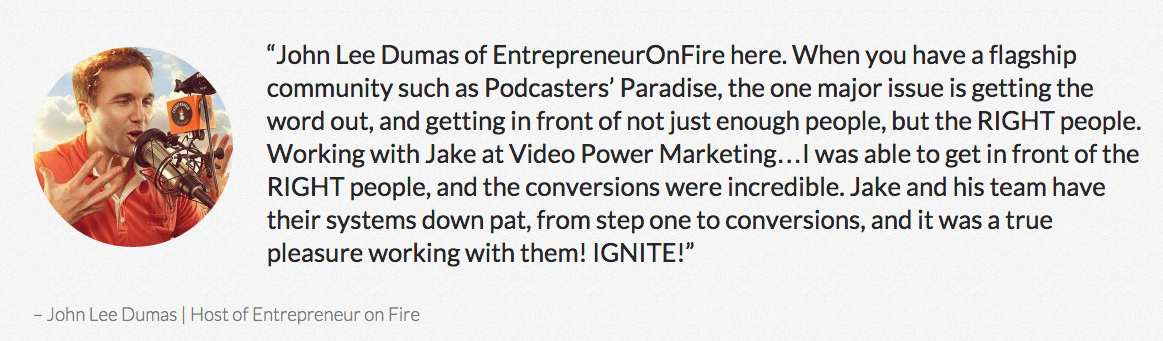
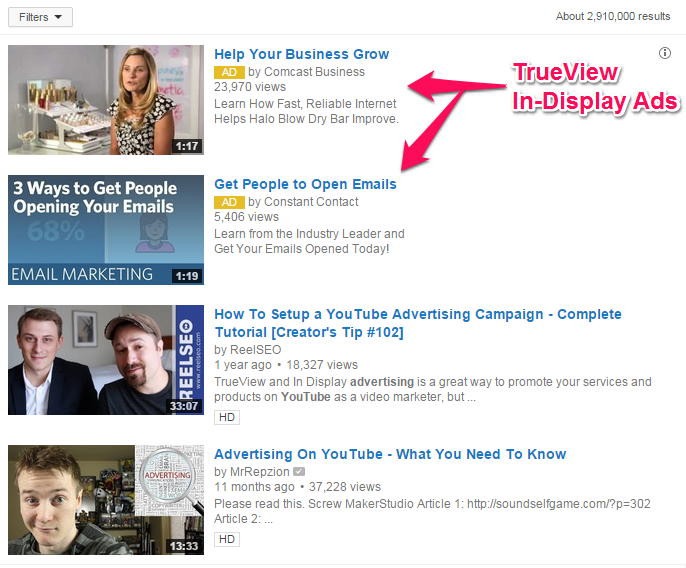
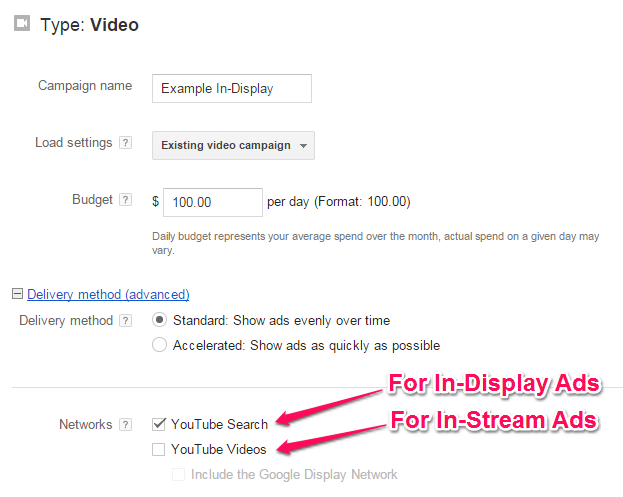
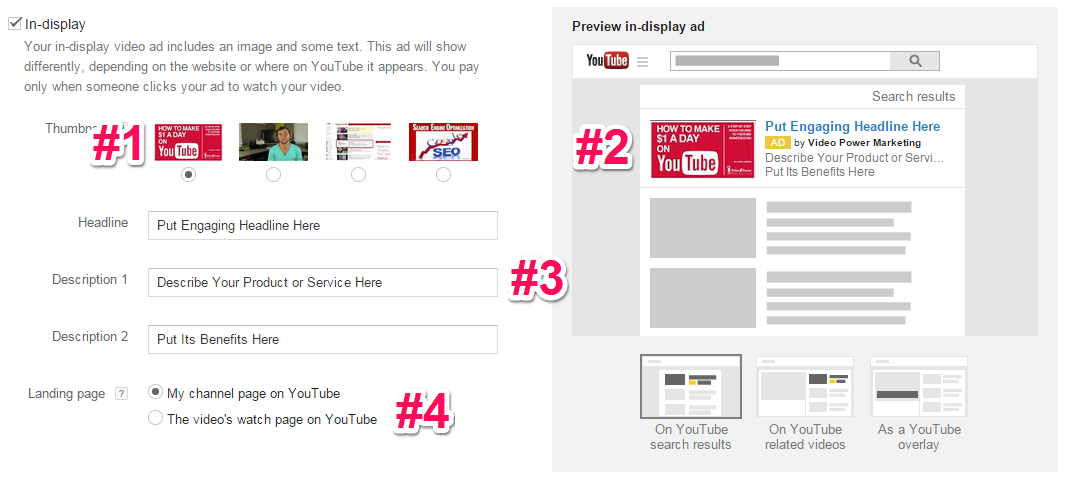
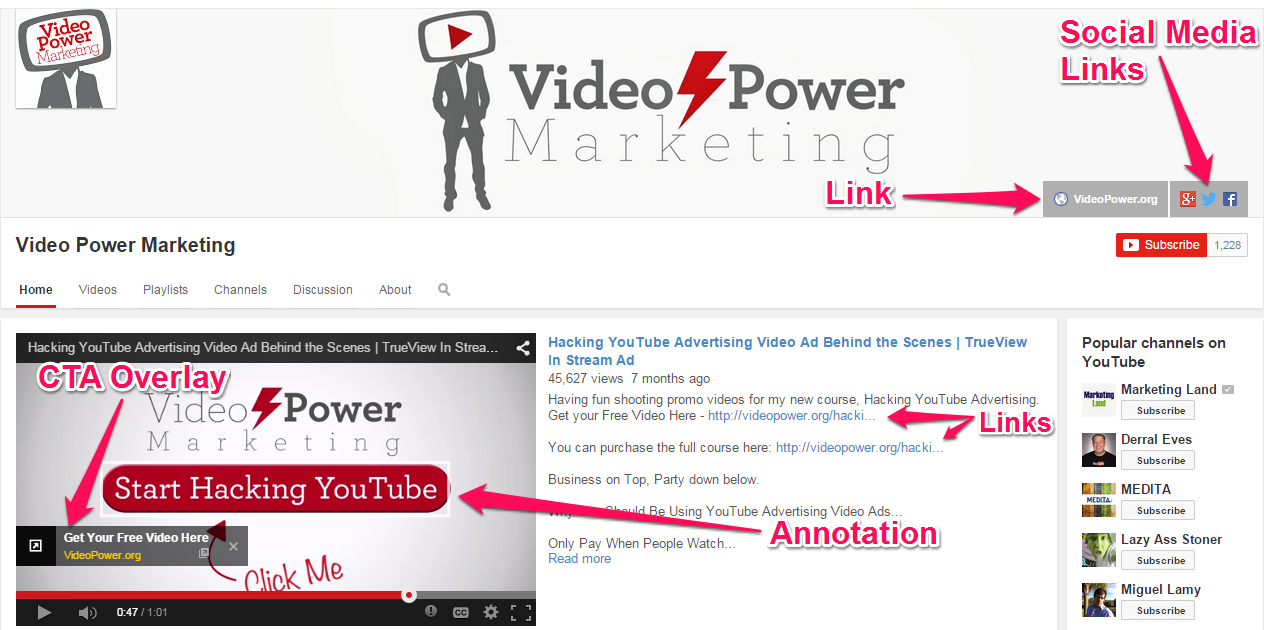
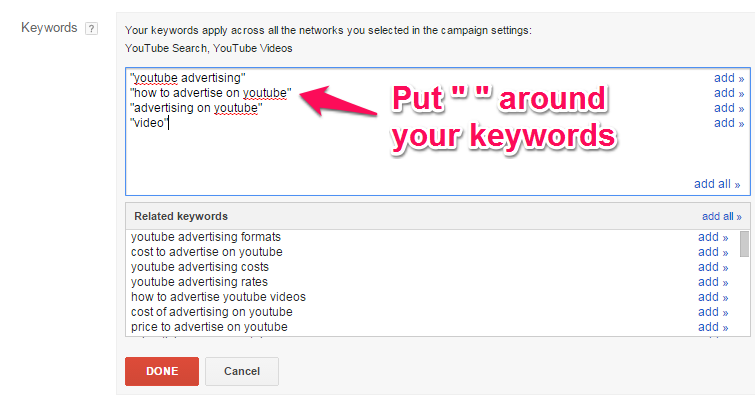
 Now that you know what TrueView In-Display Ads are and how they work, you are ready to take your video campaigns on AdWords to the next level. Keep in mind that TrueView In-Display Ads usually require a higher max CPV (Cost Per View) depending on how narrow your targeting is. It usually takes a little bit of time to start getting volume for TrueView In-Display Ads but don’t be discouraged. It would be best practice for you to implement A/B testing to see which ads perform better by changing up the thumbnail or text.
Now that you know what TrueView In-Display Ads are and how they work, you are ready to take your video campaigns on AdWords to the next level. Keep in mind that TrueView In-Display Ads usually require a higher max CPV (Cost Per View) depending on how narrow your targeting is. It usually takes a little bit of time to start getting volume for TrueView In-Display Ads but don’t be discouraged. It would be best practice for you to implement A/B testing to see which ads perform better by changing up the thumbnail or text.


